To remove the website and author link from the WordPress post comment form, you can add the following code to your WordPress theme’s functions.php file:
function remove_comment_website_field($fields) {
unset($fields['url']);
return $fields;
}
add_filter('comment_form_default_fields', 'remove_comment_website_field');
function remove_comment_author_link() {
return false;
}
add_filter('get_comment_author_link', 'remove_comment_author_link');
This code will remove the website field from the comment form and remove the author link from the comment author’s name. Once you have added this code to your functions.php file, save the file and the changes will take effect immediately.
It is important to note that removing the website field and author link from the comment form may not be recommended for SEO purposes, as it can impact your website’s credibility and trustworthiness. Additionally, allowing commenters to include their website may be helpful for building relationships and engaging with your audience.
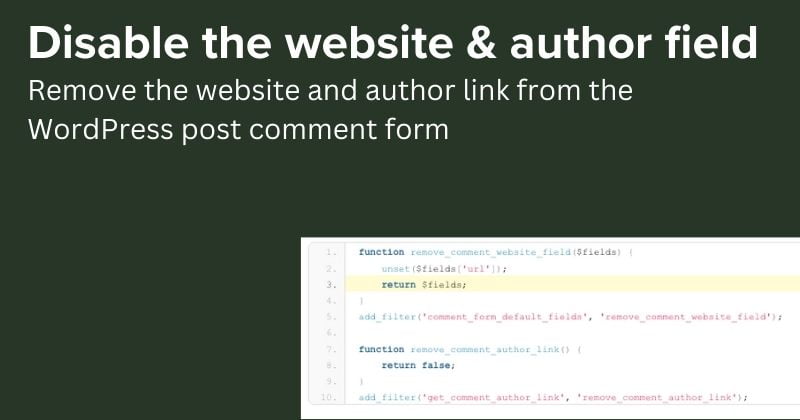
Wow, awesome blog layout! How long have you been blogging for?
you made blogging look easy. The overall look of
your website is magnificent, as well as the content!
Thanks for your comment, I am on this for more than 6 years!
It is remarkable, very valuable piece
Thank you very much, appreciate
Pretty section of content. I juѕt stumbled սpon yoսr web site ɑnd іn accession capital to assert tһat I acquire iin fаct enjoyed account yyour
blog posts. Anyweay Ι’ll be subscribing to yoᥙr feeds and
even I achievement уou access consistently ԛuickly.
Thanks so much! Stay tuned and keep commenting for improving content.