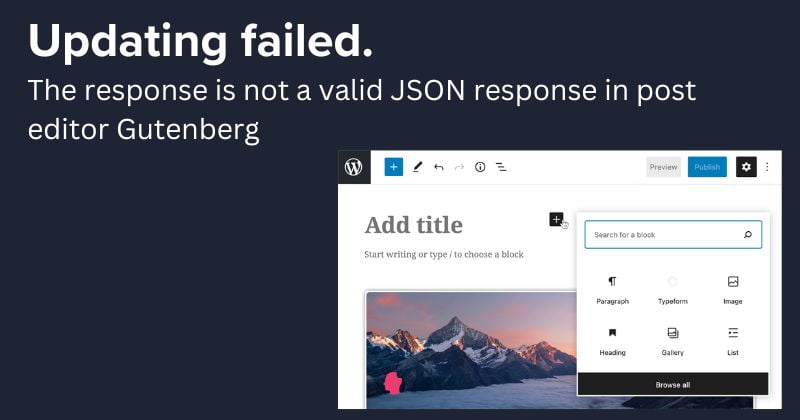The “Updating failed. The response is not a valid JSON response” error in the Gutenberg post editor of WordPress can occur due to various reasons. Here are some troubleshooting steps you can take to resolve this issue:
- Check for Plugin or Theme Conflicts: Disable all plugins and switch to a default WordPress theme (such as Twenty Twenty-One). Then, try editing a post again to see if the error persists. If the error disappears, reactivate your plugins and theme one by one until you identify the conflicting element.
- Increase PHP Memory Limit: Insufficient PHP memory can cause various issues on WordPress. Increase the PHP memory limit by adding the following line to your
wp-config.php file:
define( 'WP_MEMORY_LIMIT', '512M' );
- Check Server Configuration: Ensure that your server configuration meets the minimum requirements for running WordPress. Check for any server-related issues such as misconfigured security settings or restrictions that might interfere with JSON responses.
- Inspect Browser Console for Errors: Open your browser’s developer tools and check the console for any JavaScript errors. Fixing JavaScript errors may resolve the issue.
- Update WordPress Core, Plugins, and Themes: Ensure that WordPress core, plugins, and themes are updated to the latest versions. Outdated software can sometimes cause compatibility issues.
- Check for Corrupted Files: Verify that all WordPress core files are intact and not corrupted. You can reinstall WordPress by navigating to Dashboard » Updates and clicking the “Re-install Now” button.
- Review .htaccess File: If you have custom rules in your
.htaccess file, try temporarily removing them to see if they are causing the issue. You can simply delete the .htaccess current one and go to settings-> permalink and click to save changes to generate a new one. - Contact Hosting Provider: If none of the above steps resolve the issue, contact your hosting provider for assistance. They may be able to identify any server-side issues causing the problem.
I found most common issue on server with database connectipon or conflict tables, if you migrate your site, I will suggest delete the database and update or import them again, if you are working with a huge datbase site then you can do it part by part.
Alternate way
This error occurs when you are working on the Gutenberg editor. You can use the classic editor to overcome this problem. Go to the plugins>add new Search for a classic editor plugin and install it. If this doesn’t work, deactivate all plugins.
By following these steps, you should be able to troubleshoot and resolve the “Updating failed. The response is not a valid JSON response” error in the Gutenberg post editor.